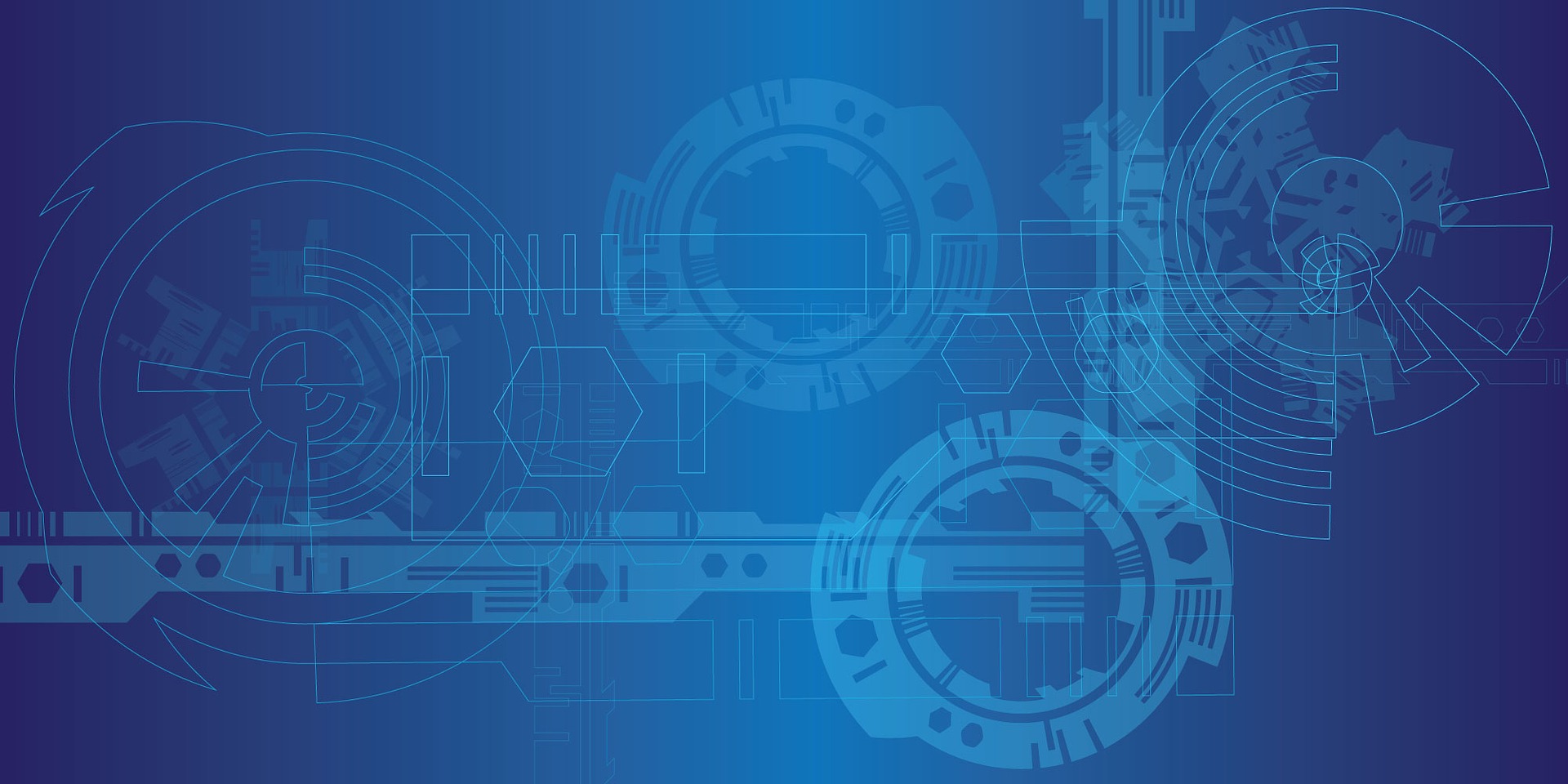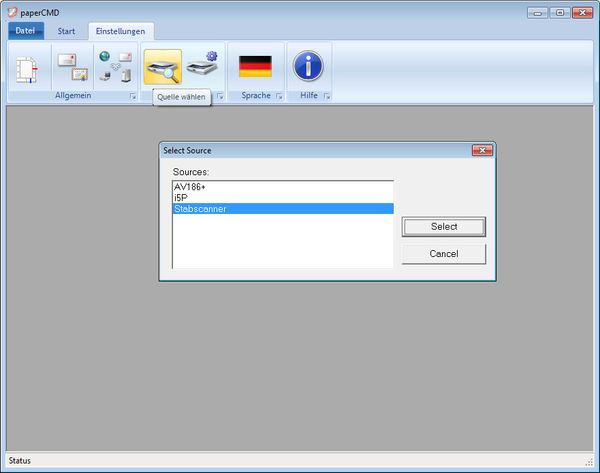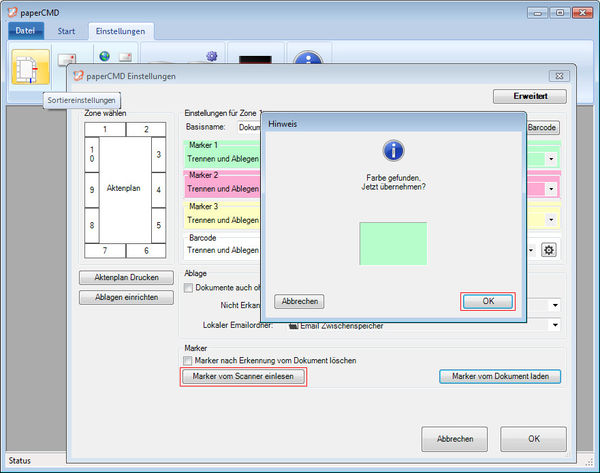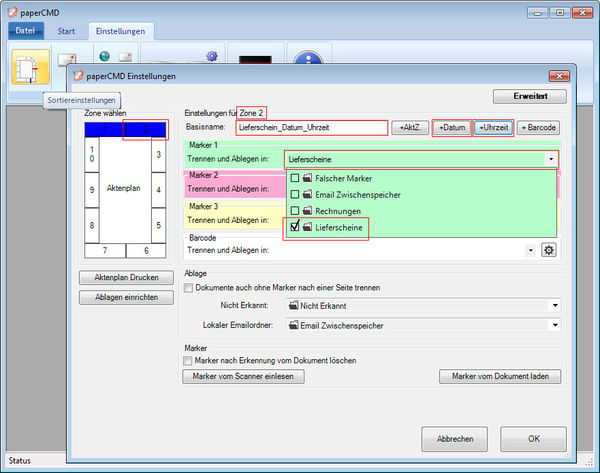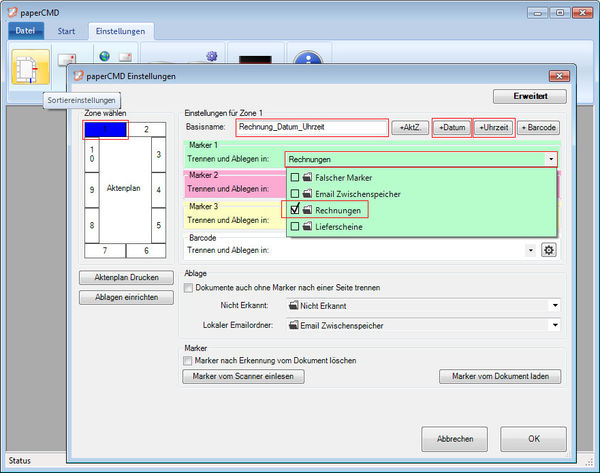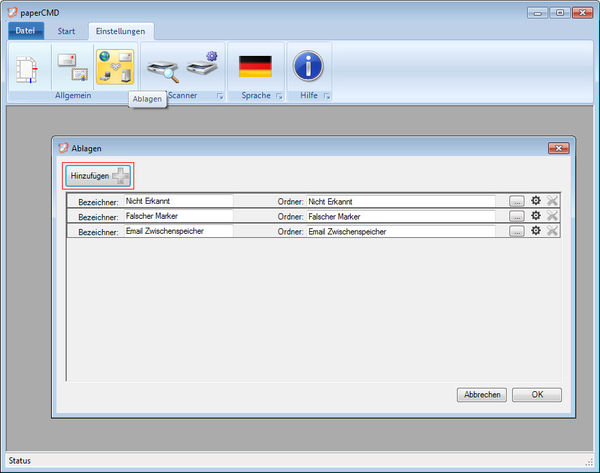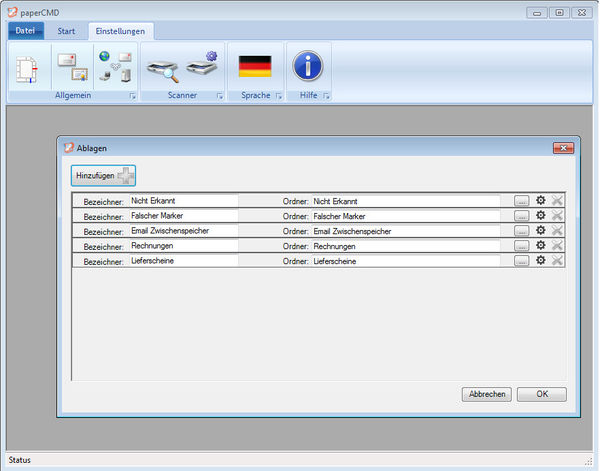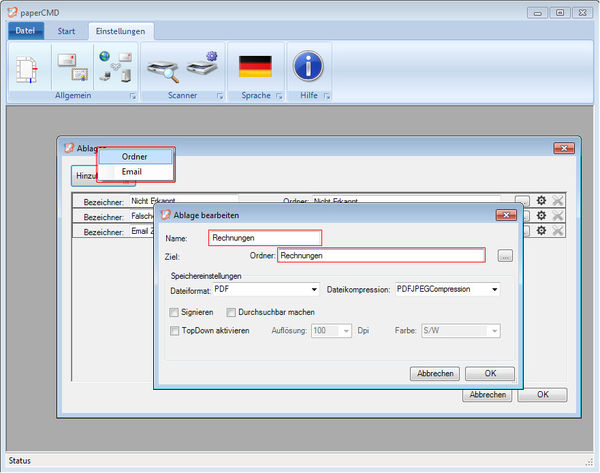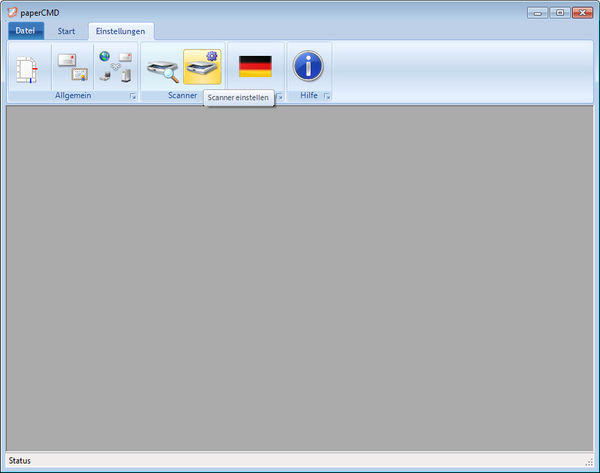Replace costly procedures with a highlighter
paperCMD is simple
With our patented algorithm you can use paperCMD to separate, name, file, send, sign and archive your documents with a simple marking on the edge of your documents.
You are not required to use special highlighters or scanners for this because paperCMD will work with any readily available markers and scanners.
So, instead of sticking barcodes to documents only to get in trouble with the double feed sensor or inserting patchcode sheets to your stacks just to sort them out later, you can now achieve the same results comfortably with a simple mark.
10 zones at the edges and up to 3 different colors allow for sufficient combinations to control your workflow.
infos & specifications
To use paperCMD optimally and in full, you need some system requirements.
Please check if your system fulfills all necessary requirements to fully use paperCMD.
- operating System
- Windows 7 or higher
- storage (RAM)
- min. 8 GB (recommended 16 GB)
- processor
- min. Intel i3 DualCore (recommended i5 Quadcore)
- runtime environment
- .NET Framework 4.61
- compatible scanners
- regardless of manufacturer
- driver
- TWAIN
- languages
- German, English
paperCMD...simply self-explanatory
Design & Surface
Cost efficienct
Cut the cost of barcodes, the printing, sorting in- and out of patchcode sheets. Accomplish everything with one stroke
Workflow
Control naming and filing of your documents with a stroke. Filing has never been easier or more convenient
Create PDF documents, with our without fulltest. Achive revision safety with a stroke, thanks to our integrated PDF signature
Send your documents by email on demand. Feel free to send them as additionaly copy
Our License Packages
Prices & Licenses
Free User
€ 0 /Year
Free-Version
- <1.000 images per workplace (It is a Full-Version! Limit only to the number of pages)
Basic User
€ 250 /Year
- plus VAT 19% USt
- <50.000 images per workplace
- inkl.
- OCR-Fulltext
- Free Updates
- Signaturefeature
- E-Mail Support
Professional User
€ 450 /Year
- plus VAT 19% USt
- <100.000 images per workplace
- inkl.
- OCR-Fulltext
- Free Updates
- Signaturefeature
- E-Mail Support
Power User
€ 900 /Year
- plus VAT 19% USt
- <250.000 images per workplace
- inkl.
- OCR-Fulltext
- Free Updates
- Signaturefeature
- E-Mail Support
Ultra User
€ 1200 /Year
UNLIMITED
- plus VAT 19% USt
- >250.000 images per workplace
- inkl.
- OCR-Fulltext
- Free Updates
- Signaturefeature
- E-Mail Support
SAFETEC IT-SYSTEME Vertriebs GmbH
Distribution & Support
Come Along
Address

70372 Stuttgart
Email: support@papercmd.de
The right time
Business Hours
Please make an appointment for personal visits. You can use the form below. We’ll come back to you as fast as possible.
What can we do for you
Service
Download
The free version includes all functions of the paid-for version. You are only limited to 1000 images per year. You can order a license at any time and unlock paperCMD on your computer. A reinstall is not necessary.
Quickstart guide
After the download is right before the feeling of success! Please follow our quick start guide for the best paperCMD experience. With the quick start guide you will be able to achive convincing results with paperCMD in a few minutes (~10 minutes).
FAQ
The software paperCMD hides complex possibilities under a simple and intuitive interface. So it is easy to see that there a some questions that arise more often during testing and operation. We have tried to gather the most frequent questions and possible solutions here.
Contact form
Your way to us
You have any questions? Please send us your questions and issues about our contact form and we will process your request immediately and contact you. Please note that we do not provide technical support for this E-Mail address.